Professional
We work with professional, licensed taxi drivers to provide a safe and seamless travel experience for family, friends, and visitors to Barbados.
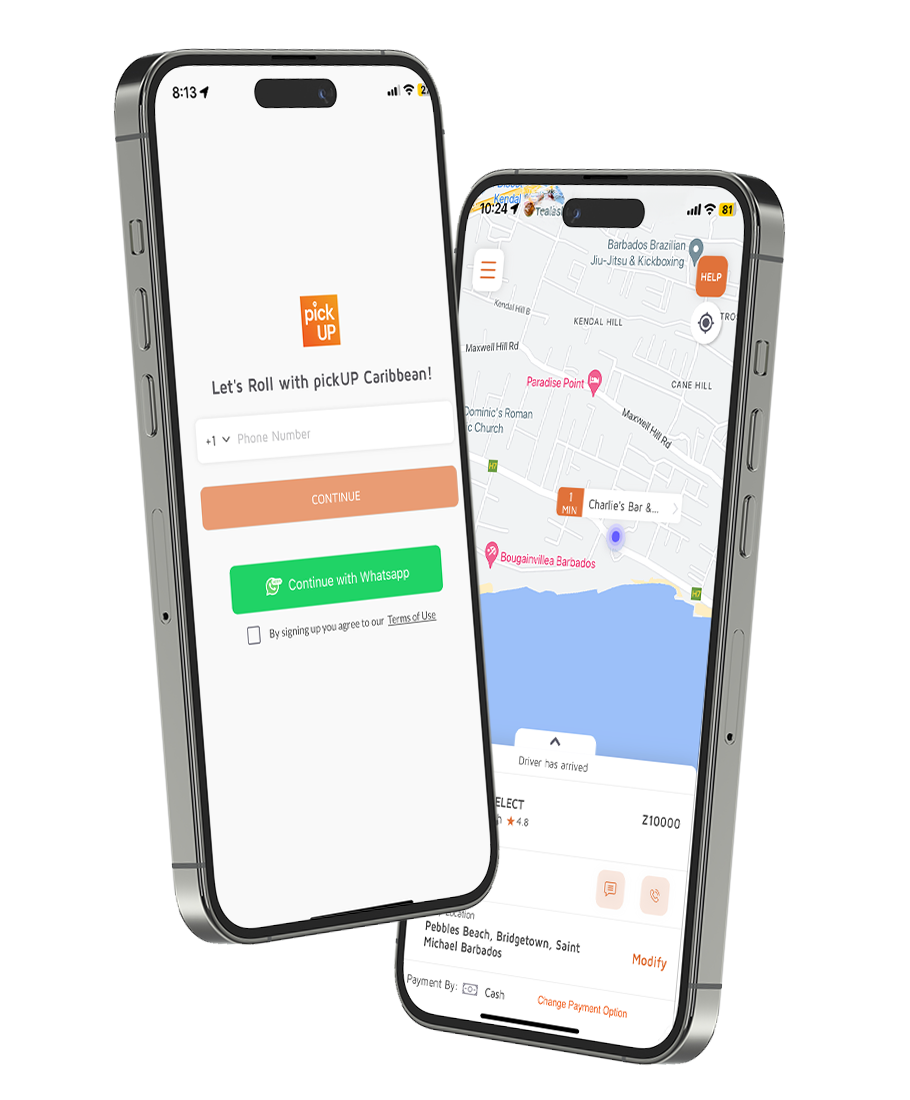
We work with professional, licensed taxi drivers to provide a safe and seamless travel experience for family, friends, and visitors to Barbados.
With 400+ taxis available and a real-time chat support, you can count on pickUP to get you where you need to go.
Avoid surprises about how much your ride will cost. Once you select your required destination you’ll see a fare estimate for your trip.
The pickUP app facilitates your seamless connection with a professional taxi driver near to you.
Download the FREE pickUP Barbados App from the Google Play or App Store on your smartphone. Use your phone number or WhatsApp to login.
Select a destination and see the vehicle options with fare estimates. Confirm your preferences and select ‘Get a Ride’.
After a few seconds, you will see the driver’s name and number plate, and can track them on their way to you. It’s as easy as that!
Phone on Airplane Mode and can’t receive texts? Sign in with WhatsApp instead.
Never be surprised by your fare. See fare estimates for every trip before requesting.
Pay cash to the driver or add a Visa or Mastercard to your pickUP Wallet to
seamlessly pay for rides.
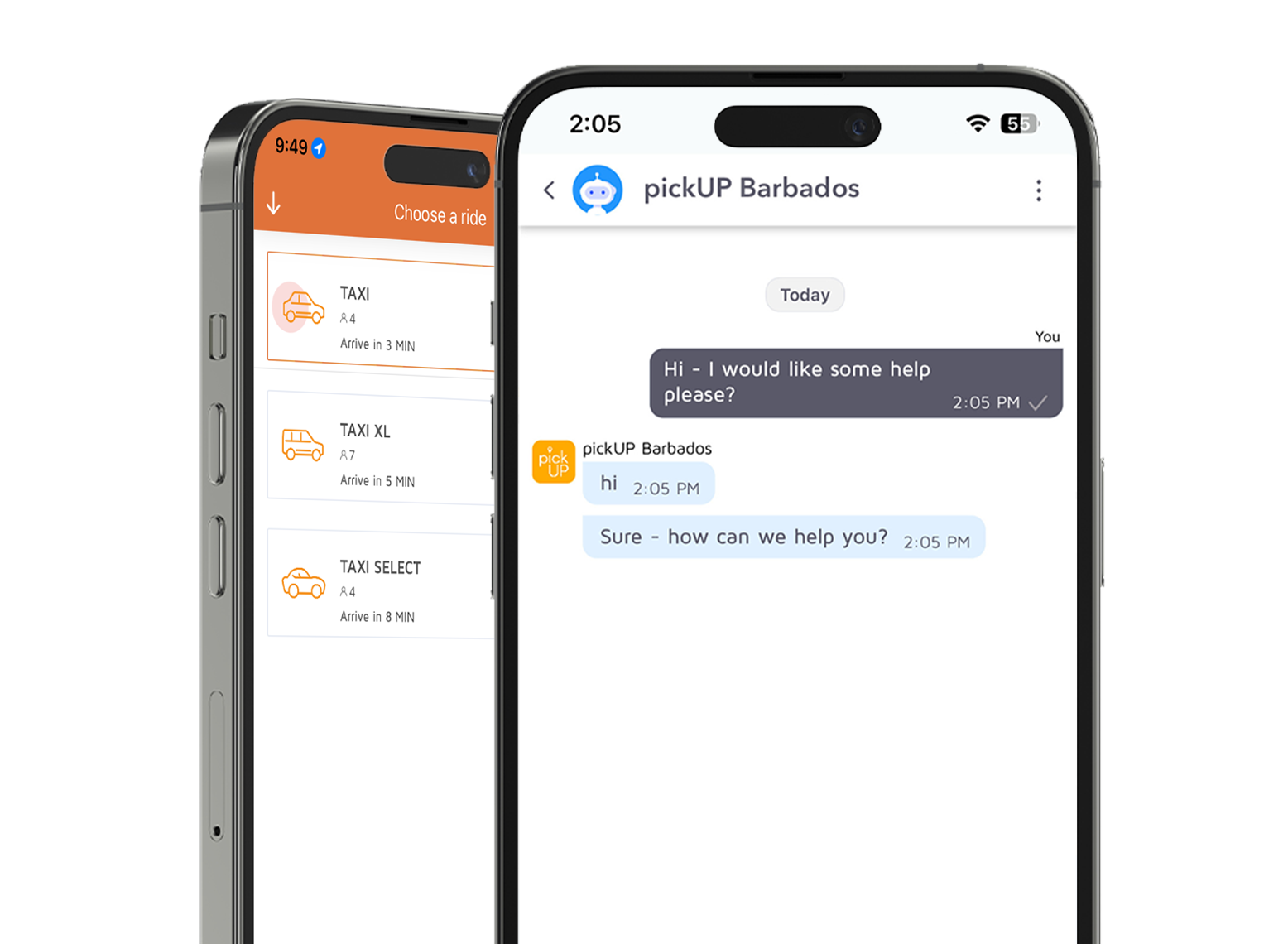
Follow your driver as they make their way to you, or share your trip route with a family member for live tracking.
Have a question? Left your belongings behind? We’ve got you. In-app chat support, all day long.
Go somewhere often? Save it as preferred location for hassle-free requesting.
The pickUP App is available for download on both the App Store and Google Play. You can download it by following these links:
To download on the App Store: https://apps.apple.com/tt/app/pickup-barbados/id1533791200
To download on Google Play: https://play.google.com/store/apps/details?id=production.pickupbarbodas.customer
Open the app and enter your destination in the “Search Destination” field. The pick up location will be automatically set based on your current location. If you are requesting on behalf of someone else, make sure to tap on the ‘pick up’ location field to edit.
View the fare estimate for your preferred ride type, from options such as Taxi, Taxi XL, or Taxi Select. Once you’ve selected your preference, click on ‘Confirm Request’.
Once you’ve been matched with a driver, you’ll see their picture and vehicle details and can track their arrival on the map.
Fares on the pickUP App are calculated using a metered system. The app takes into account factors such as distance traveled and time taken to determine the fare for your ride.
To see a fare estimate:
All fares are shown in Barbados dollars (BBD). Please be aware that the price shown is only an estimate and may occasionally vary based on traffic conditions, waiting time, etc.
Currently it is not possible to schedule a ride for later. You can request a ride when you are ready to travel.
Currently there is no cancellation fee for rides canceled before your driver arrives. However, pickUP Drivers’ time is valuable and it is encouraged that you do your best to respect that. If you are running late or no longer need your ride, please use the in-app messaging feature to inform your driver as soon as possible.
The pickUP App is not currently optimized for adding stops. It is recommended that you request unique trips for each part of your journey if you require multiple stops.
You can pay for your pickUP ride using either cash or a credit card. Accepted credit cards include Visa and Mastercard. To pay with a credit card, you need to add your card details to the app before requesting a ride.
To add a card go to Wallet → Add Card, and enter your details. Click ‘Save.’ Your card details have been added successfully.
Are you in Barbados? You are only able to add a card to your account once the App has registered that you are within the jurisdiction. You can go ahead and add your card as soon as you have arrived.
If the selected payment method for the ride is ‘Card’, your card on file will be automatically charged when the ride ends. If the selected payment method for the ride is ‘Cash’, you pay your driver when the ride ends.
Remember to rate and review your driver to help keep pickUP safe and enjoyable for everyone.
Thanks for your interest! To become a pickUP Driver, start by downloading the pickUP Barbados Driver App from the App Store or Google Play. Upload the required documents and sit tight while we verify them. You can expect to hear from us within 48 hours.
Interested in purchasing a pickUP Gift Card? Send us an email at [email protected] and we will gladly assist.
Still have a question? Ask your question here